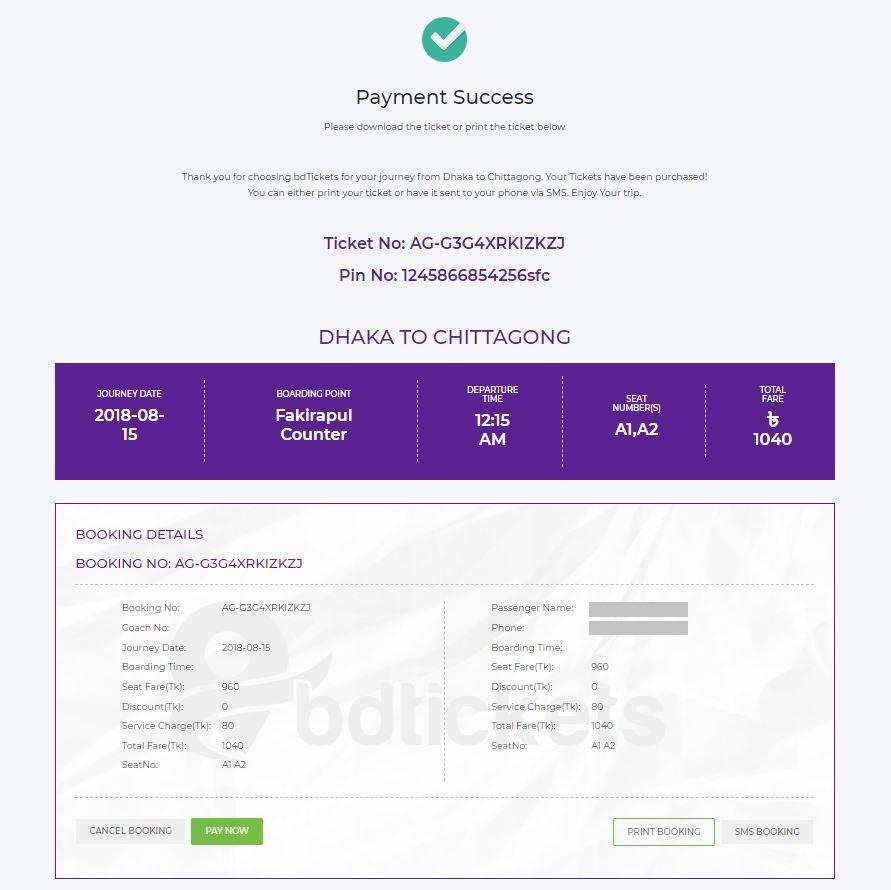Steps For Buying Tickets
Step 01
- Select FROM location, TO location and JOURNEY DATE. Return Journey Date is optional.
- Press SEARCH button.
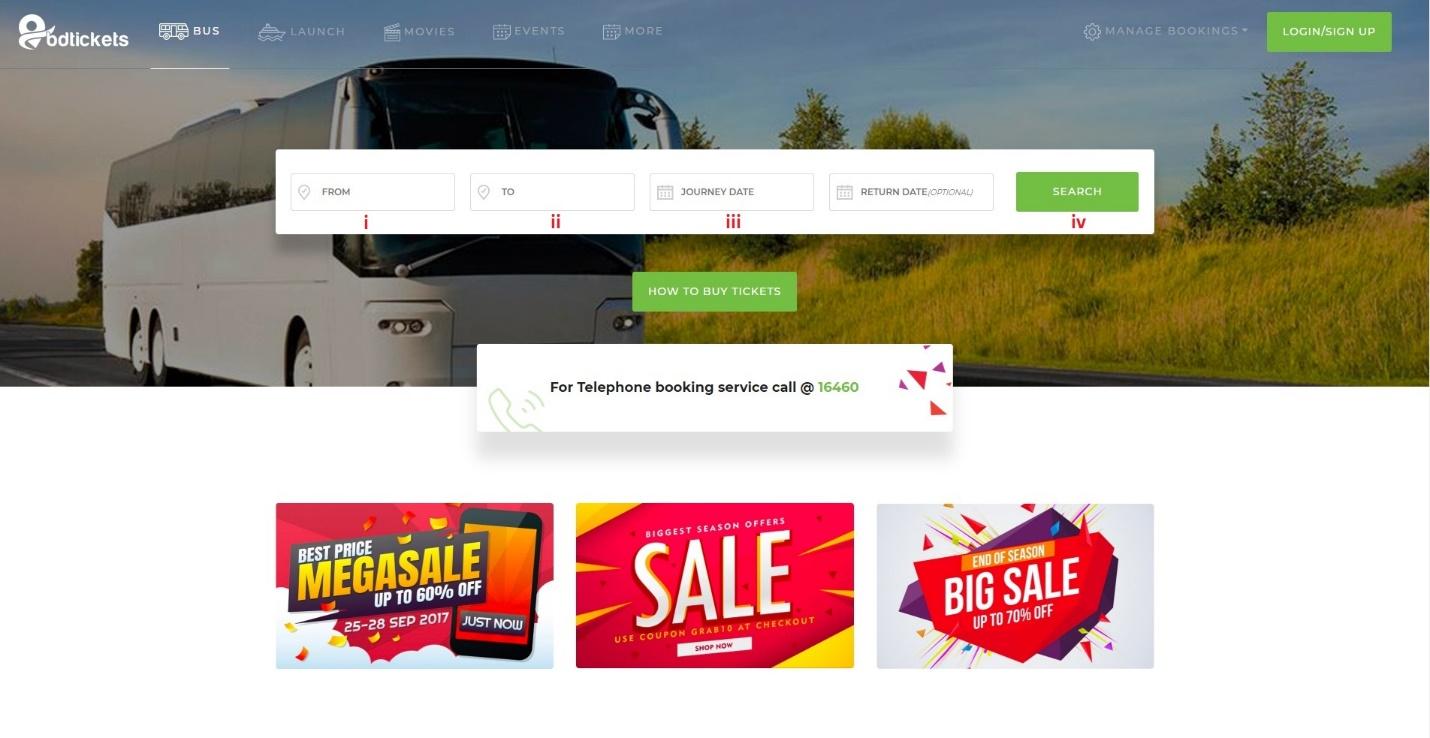
You will get the search results. Select VIEW SEATS button to expand the details.
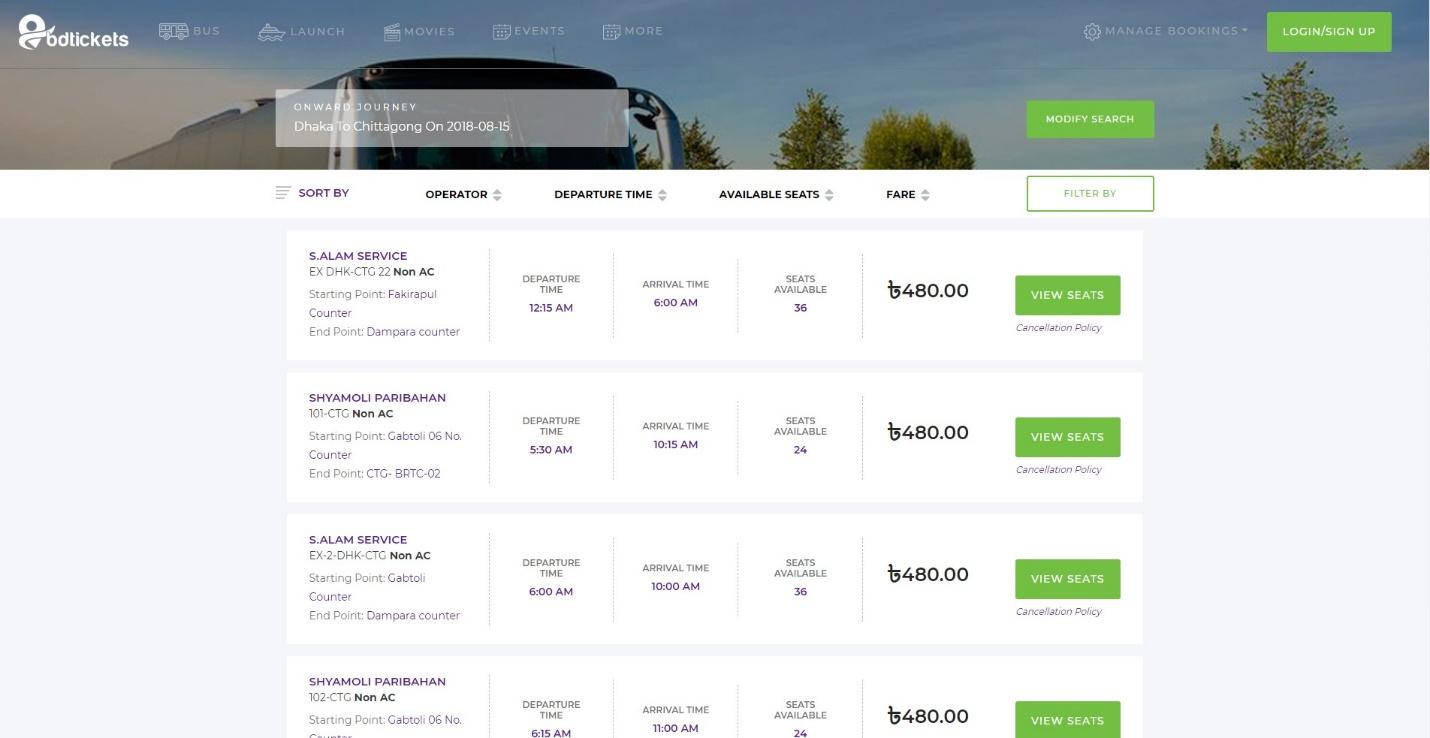
Step 02
- Select seats.
- fill-up the PASSENGER INFORMATION form.
- Select the checkbox, agreeing to all the Terms and Conditions.
- Press BOOK ONLY to book the ticket(s).
- Press PURCHASE NOW to purchase the ticket(s).
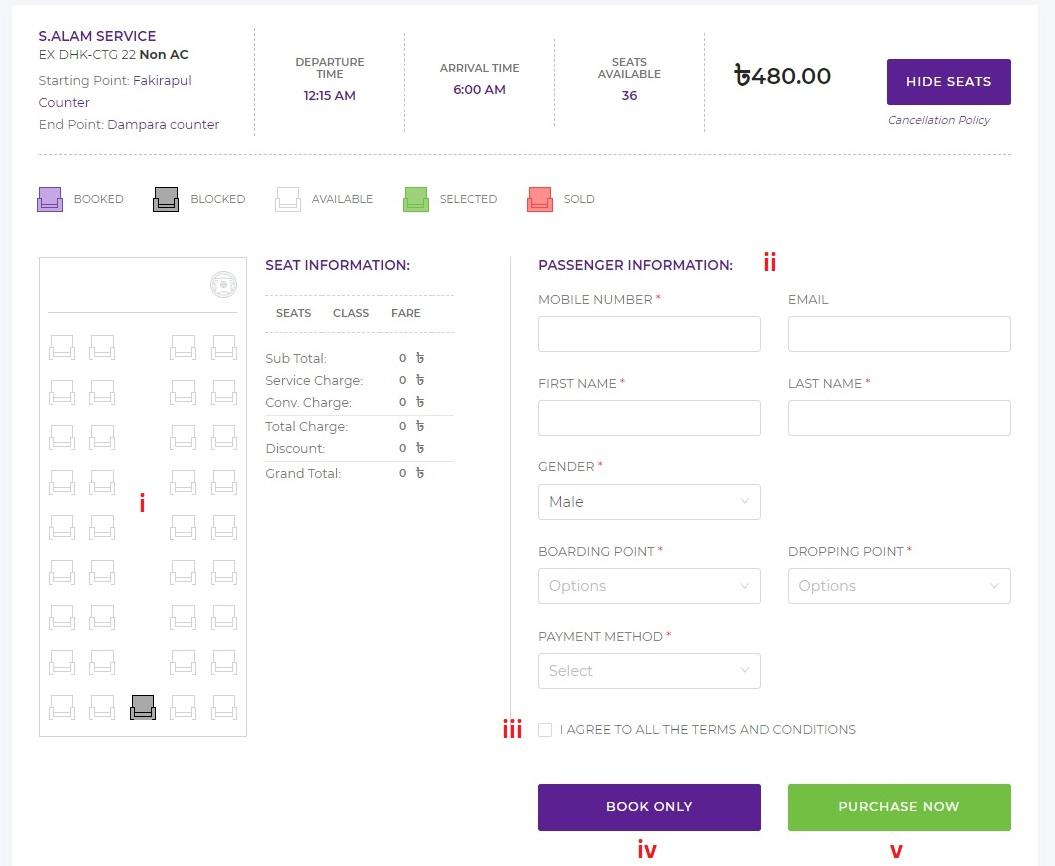
Tickets will be booked or purchased based on your selection. You will get e glance of the booked ticket details.
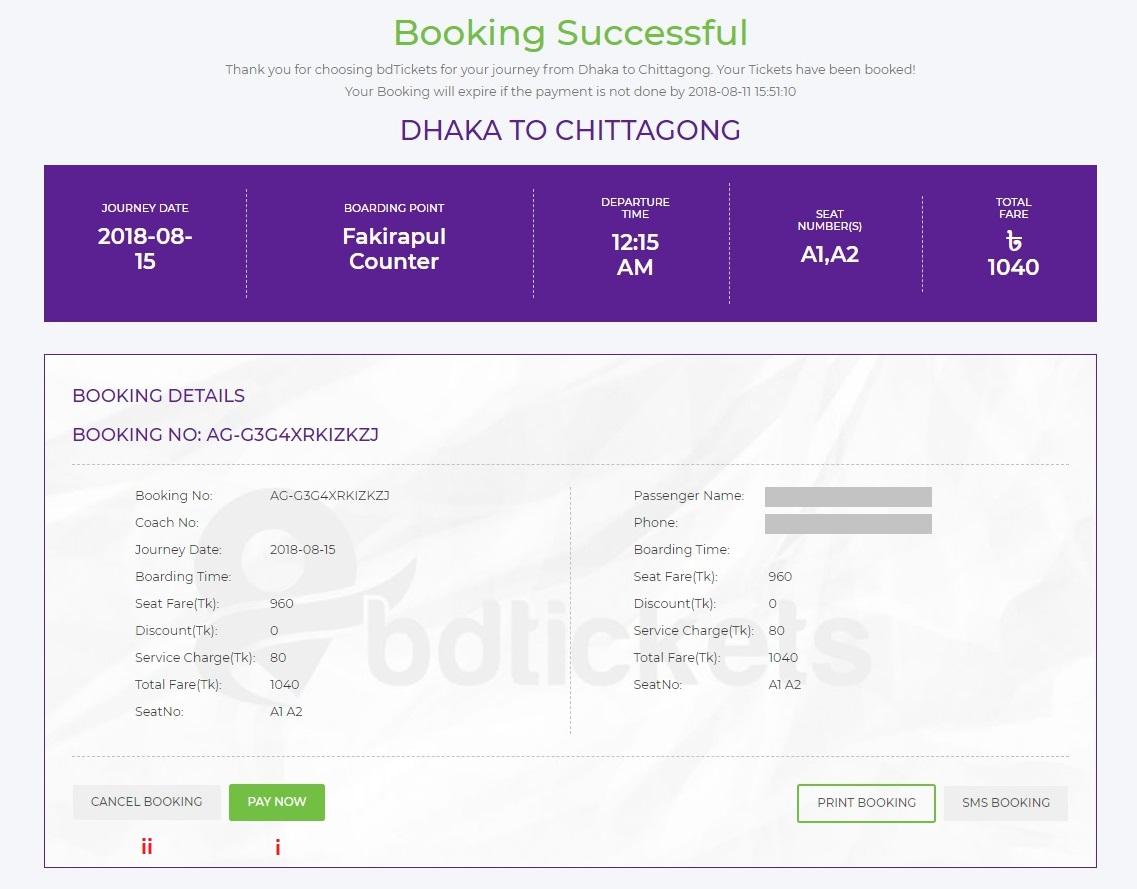
If you have selected PURCHASE NOW, your will shortly be redirected to payment screen. If you have only booked the ticket(s), then
- Select PAY NOW to go to the payment page.
- Select CANCEL BOOKING if you want to cancel the booking.
Step 03
You will be taken to Portwallet Payments screen.
Card Transaction
- Select your preferred card.
- Select pay now.
- SUBMIT Card Information.
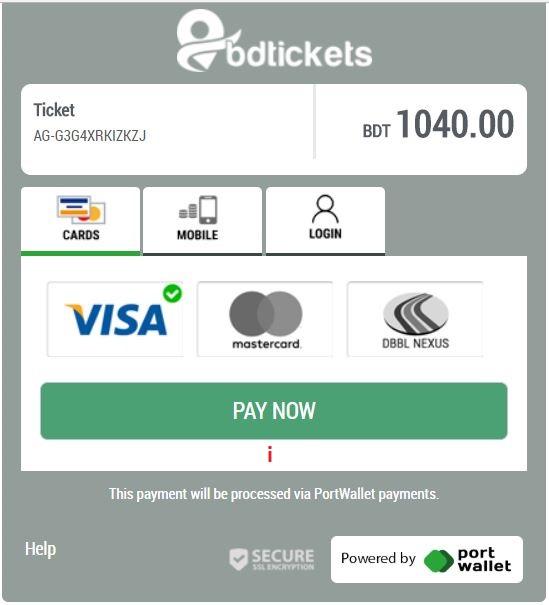
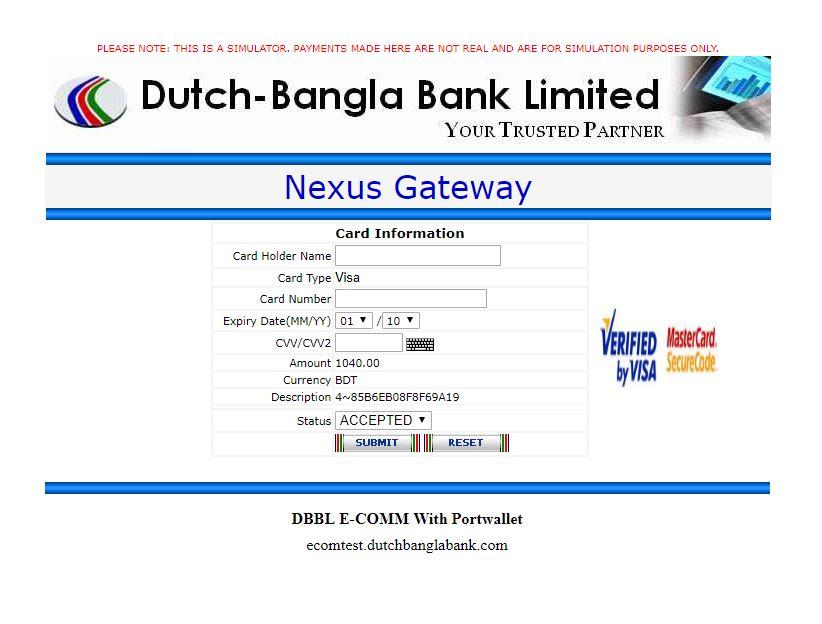
DONE!!!
You will be redirected to the confirmation page.
Mobile Transacton
- Enter Transaction Id and select verify.
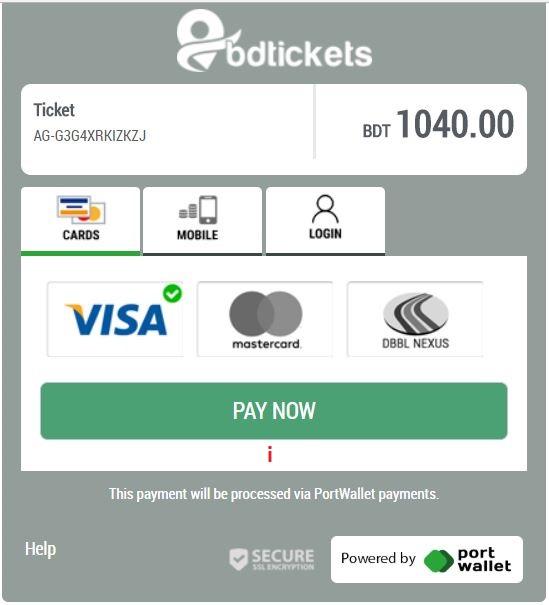
DONE!!!
You will be redirected to the confirmation page.
Internet Banking
- Login or Create Account to pay.
- Follow the video tutorial if necessary.
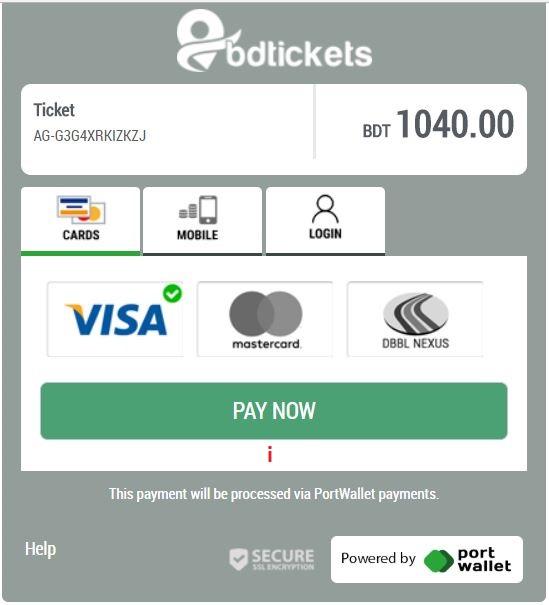
DONE!!!
You will be redirected to the confirmation page.